Android 15 Beta 2: In-Depth Look at the New Features

Do you love Android and can’t wait to use the newest features? The hold-up is over! Google has debuted Android 15 Beta 2, which is full of fascinating new features meant to improve your smartphone experience, at I/O 2024. This site explores every aspect of Android 15 Beta 2, from its basic features to its possible influence on Android’s future.
Revealing Android 15 Beta 2: User Experience Centered
Android 15 Beta 2 is the second version of the next Android version, after the first one that was made available earlier this year. With this update, Google primarily aims to improve user experience by bringing in tools that boost productivity, protect privacy, and maximize efficiency. Android 15 Beta 2 offers plenty to offer any kind of smartphone owner, power user or casual one.
Multitasking Gets a Boost: Split-Screen Enhancements and More
Android 15 Beta 2 is notable mostly for emphasizing multitasking. People who use their phone or computer to switch between apps will like the changes. The main enhancements are broken down here:
- Continual Taskbar: Imagine a taskbar that is mobile device-optimized but looks like the one on desktops. An optional on-screen taskbar in Android 15 Beta 2 lets you move between often used apps fast without having to go through the app drawer. Multitasking becomes easy and your process is streamlined as a result.
- Better Split-Screen Functionality: While split-screen multitasking has long been a mainstay of Android, Beta 2 goes one step further. You may save your favorite split-screen configurations now for easy access. Choose your saved layout and get going without fumbling with resizing programs!
- Enhanced App Continuity: Improved app continuity lets you move between your phone and other devices (like Chromebooks) with ease. It’s easier to stay productive across platforms when you can start up where you left off on another device.

Security and Privacy: Taking Control of Your Data
Android users continue to prioritize privacy, and Android 15 Beta 2 offers new capabilities to give you greater control over your data:
- Granular App Permissions: Upgrade your control over the rights you give apps. Depending on your requirements, you may decide to give particular permissions rather than a general “allow all” or “deny all” approach. This guarantees apps have only the access they need to run.
- Privacy Dashboard Redesign: The privacy dashboard has undergone a facelift to improve usability. It makes it simpler to see possible privacy risks by giving a more comprehensive picture of how apps are accessing your data.
- Enhanced Security Features: Google has hinted to implementing enhanced security features in Android 15 Beta 2, while specifics are still being kept under lock. These improvements try to keep malware and other dangers off of your device even more.
Performance and Battery Life: Optimizations for a Smoother Experience
A well functioning system is accompanied by a responsive and smooth user experience. This is how Android 15 Beta 2 seeks to enhance battery life and performance:
- Optimizing Resource Management: Android 15 Beta 2 brings resource management system enhancements. Better battery life and smoother app performance follow from this, particularly for older devices.
- Background App Management: Control over background app activities with Background App Management. Limiting background activity for particular apps can assist to save battery life and maybe enhance system performance in general.
- Doze Mode Improvements: Beta 2 includes more refinement to the Doze mode feature, which lowers battery usage when your device is idle. When your phone is not being used actively, this can greatly extend its battery life.
Enrolling in the Android 15 Beta Program: Essential Information
Delighted with Android 15 Beta 2’s features and ready to give them a go yourself? What you should know before joining the Android Beta Program:
- Eligibility: The Android Beta Program is not available for every device. Usually, Google makes the beta program available on its Pixel handsets initially, and then on a few other models through partner manufacturers. Check the official Android Beta Program website (https://www.google.com/android/beta) to see if your device is listed as compatible.
- Potential Risks: Recall that Android 15 Beta 2 is still being developed. You may thus run into problems, crashes, or strange behavior. As beta software occasionally causes data loss, make sure you back up your data before registering.
- How to Enroll: Enrolling in the Beta Program is simple if your device qualifies and you’re OK with the possible risks. Visit the Android Beta Program website, then follow the on-screen directions. Usually, this entails getting and installing an update on your gadget.
Remember: Android Beta Program are intended to test new features and give Google feedback. Waiting for Android 15’s official release is advised if you depend on your phone for important tasks and need a solid experience.
Revealing More of Android 15 Beta 2: New Functionalities
Intriguing new features included in Android 15 Beta 2 are covered here:
1. Private Space: A Secure Haven for Sensitive Apps
- What is it? Imagine your phone to be a secret vault. Private space lets you set up a safe, independent area on your phone for storing private information and applications. Operating behind a separate user profile, access to this area needs more verification.
- Enhanced Security: When you lock the private space, the profile is suspended, stopping all app activity. The option to use your device lock or create a unique PIN/pattern for your personal space offers additional protection.
- Privacy and Isolation: Apps in the private space are kept entirely from the main profile. They have their own app drawer, hide from alerts and recent apps, and don’t communicate with other apps when the private area is locked. Additionally, user data, including files, media, and accounts, are divided between the two locations.
- Sharing Made Seamless (with Caution): Android 15 Beta 2 allows you to share content across spaces using the system sharesheet and photo picker. However, this functionality is only available when the private space is unlocked.
- Current Limitations: A known problem with private space in Beta 2 impacts home screen apps. You might want to wait to test your apps with private space to be sure they work because Google intends to fix this in next versions.

2. Richer Widget Previews with Generated Previews
- Personalized Widgets are here, bland previews are gone! With the help of this function, app developers can produce dynamic and customized widget preview.
- How it Works: Apps targeting Android 15 can provide real-time previews using Remote Views to the widget picker. Before adding the widget to their home screen, users may now view a more realistic picture of what it will look like with their real data.
- Enhanced User Experience: Richer previews with up-to-date information entice users to add widgets, ultimately leading to a more personalized and engaging user experience.
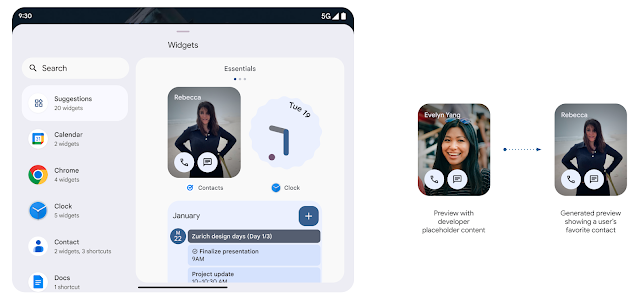
3. Predictive Back: A Smoother Navigation Experience
- Intuitive Navigation with Predictive Animations: Subtle animations that suggest where a back swipe will lead you improve gesture navigation with this feature.
- Less Confusion, More Confidence: Previously available only to developers, predictive back animations are now enabled by default in Android 15 Beta 2. For those who use gesture navigation in particular, these animations smooth the transition between apps and displays and lower the possibility of unforeseen navigational results.

The Road to Android 15: What to Expect Next
The development process is ongoing even with Android 15 Beta 2 being available in the wild. A peek at what to anticipate next is this:
- More Beta Updates: Additional Beta Updates Anticipate further beta updates to be made available in the next months. Bug repairs, performance enhancements, and maybe new features depending on user input will be the main priorities of these updates.
- Final Release: Usually, Android 15 will be released formally in the fall, either in September or October. On eligible devices, the new functionality will go live at this point.
Wrapping Up: A Glimpse into the Future of Android
The future of Android is brightly outlined in Android 15 Beta 2. Google’s dedication to developing a mobile operating system that meets its consumers’ changing needs is seen in the emphasis on multitasking, privacy, performance, and user experience. Android 15 promises a more secure, simplified, and fun mobile experience for everyone, tech enthusiast or not.









